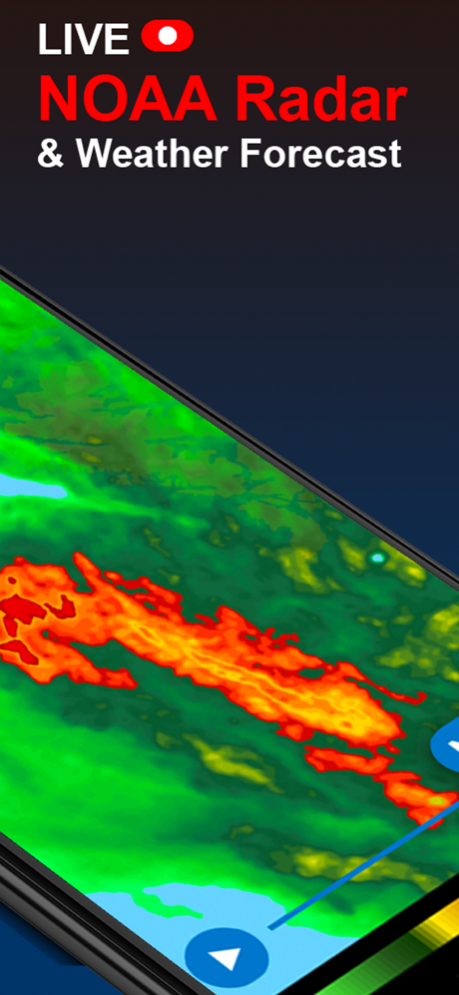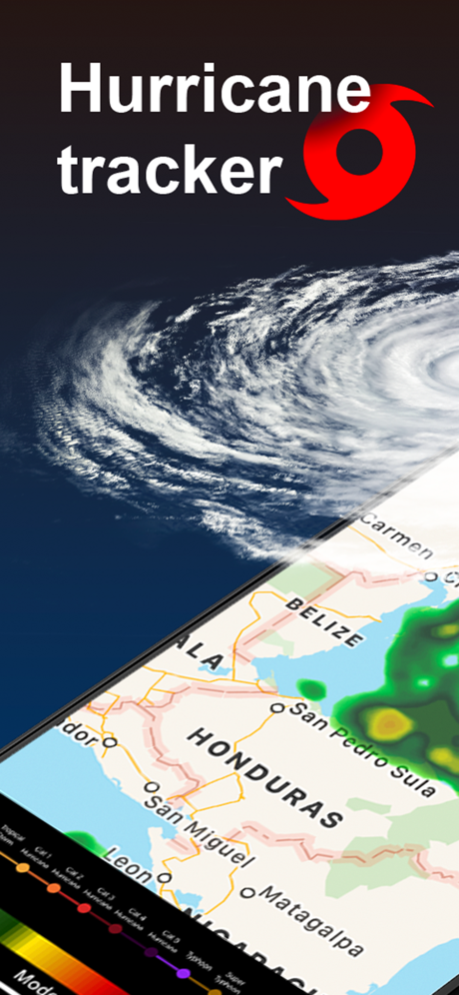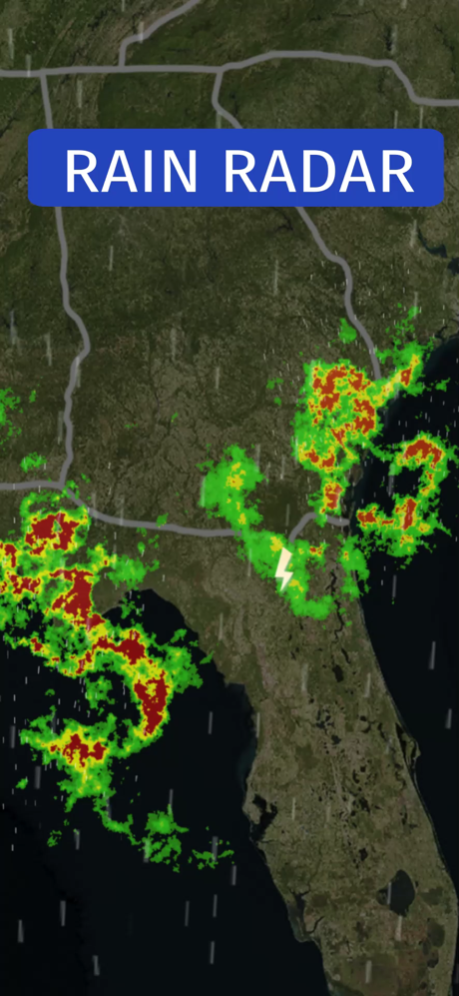NOAA Radar & Weather Forecast 73.10
Free Version
Publisher Description
The NOAA Radar and Weather Forecast app offers you the best radar map available on the store with more than 35 real-time and hyper accurate weather layers to choose from in order to plan your perfect day, week or vacation. There is no reason for the weather to surprise you anymore, with up to 12 hours of weather layers forecast.
Use weather layers that come in high resolution and color such as:
- Tropical cyclones (hurricanes)
- Storm cells
- Lightning strikes
- Fire observations
- Air quality
- Wave heights
- Drought monitor
- Atmospheric pressure
- Humidity
- 14 days of temperature and precipitation forecasts
More incredible features:
- Real-time radar map updates whenever and wherever you need them
- Daily notifications to be informed of a weather forecast or be warned in case of any severe alert in your region
- Up to 48 hours of detailed hourly forecasts and up to 16 days of weather forecasts for any favorite location
- Ability to choose the app's text size according to your preferences and needs
- Astronomic and atmospheric information about the moon and sun which affect local and global weather patterns
- Multiple detailed metrics for your favorite locations such as temperature, humidity, pressure, snow, clouds, rain and wind built into a beautiful design alongside animated weather conditions
------------------------------------------
The NOAA Radar and Weather Forecast App Premium Subscription
------------------------------------------
Join " The NOAA Radar and Weather Forecast App Premium Features Club" to get:
- Real-time premium layers such for weather events such as hurricanes, storms, lightning strikes, river and ocean observations and up to 2 weeks of temperature and precipitation outlooks
-Access to our Hurricane Tracker Tool
Access to Future Radar Mapping and additional zoom layers.
- More detailed 48 hourly forecasts
- More detailed 16 day daily forecasts
- Over 8 types of customizable notifications for today and tomorrow's forecasts, weekend forecasts for your favorite places, moon and sun cycles, severe weather alerts, and more!
- No ads
The NOAA Radar and Weather Forecast app has different subscription plans based on plan availability. Plans begin with a free trial and can be cancelled at any time.
Subscription payments are charged to your iTunes account at confirmation of purchase. Subscription automatically renews unless auto-renew is turned off at least 24 hours before the end of the current subscription period or trial. Subscriptions starting with a trial automatically renew for the indicated price after the trial period ends. Any unused portion of a free trial period, if offered, will be forfeited when you purchase a premium subscription during the trial period.
* Link to Terms of Use: http://weatherradarforecastlive.com/pp.html#terms-of-service
* Link to Privacy Policy: http://weatherradarforecastlive.com/pp.html#privacy-policy
Sep 9, 2023
Version 73.10
Squashed some bugs and made the app stable like clear blue skies.
About NOAA Radar & Weather Forecast
NOAA Radar & Weather Forecast is a free app for iOS published in the Astronomy list of apps, part of Home & Hobby.
The company that develops NOAA Radar & Weather Forecast is Position Mobile Ltd SEZC. The latest version released by its developer is 73.10.
To install NOAA Radar & Weather Forecast on your iOS device, just click the green Continue To App button above to start the installation process. The app is listed on our website since 2023-09-09 and was downloaded 2 times. We have already checked if the download link is safe, however for your own protection we recommend that you scan the downloaded app with your antivirus. Your antivirus may detect the NOAA Radar & Weather Forecast as malware if the download link is broken.
How to install NOAA Radar & Weather Forecast on your iOS device:
- Click on the Continue To App button on our website. This will redirect you to the App Store.
- Once the NOAA Radar & Weather Forecast is shown in the iTunes listing of your iOS device, you can start its download and installation. Tap on the GET button to the right of the app to start downloading it.
- If you are not logged-in the iOS appstore app, you'll be prompted for your your Apple ID and/or password.
- After NOAA Radar & Weather Forecast is downloaded, you'll see an INSTALL button to the right. Tap on it to start the actual installation of the iOS app.
- Once installation is finished you can tap on the OPEN button to start it. Its icon will also be added to your device home screen.